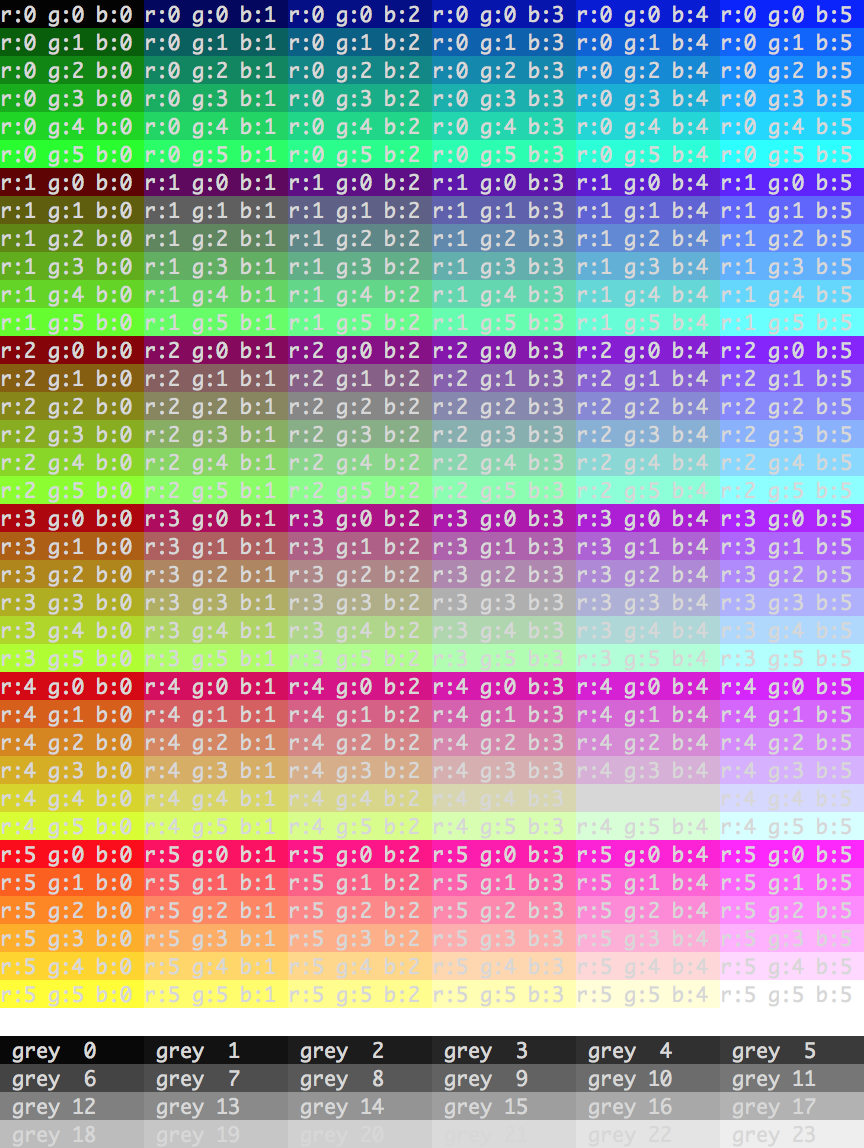🚀 crayon is now superseded by the cli package. 🚀
Please use cli for new projects.
crayon is still supported and will receive important bug fixes, but no new features.
Stylish terminal output in R
With crayon it is easy to add color to terminal output, create styles for notes, warnings, errors; and combine styles.
ANSI color support is automatically detected and used. Crayon was largely inspired by chalk.
Installation
Stable version:
install.packages("crayon")Development version:
pak::pak("r-lib/crayon")Styles
Crayon defines several styles that can be combined. Each style in the list has a corresponding function with the same name.
General styles
resetbold-
blurred(usually calleddim, renamed to avoid name clash) -
italic(not widely supported) underlineinversehidden-
strikethrough(not widely supported)
Usage
The styling functions take any number of character vectors as arguments, and they concatenate and style them:
Crayon defines the %+% string concatenation operator to make it easy to assemble strings with different styles.
Styles can be combined using the $ operator:
cat(yellow$bgMagenta$bold('Hello world!\n'))Styles can also be nested, and then inner style takes precedence:
cat(green(
'I am a green line ' %+%
blue$underline$bold('with a blue substring') %+%
' that becomes green again!\n'
))It is easy to define your own themes:
256 colors
Most modern terminals support the ANSI standard for 256 colors, and you can define new styles that make use of them. The make_style function defines a new style. It can handle R’s built in color names (see the output of colors()) as well as RGB specifications via the rgb() function. It automatically chooses the ANSI colors that are closest to the specified R and RGB colors, and it also has a fallback to terminals with 8 ANSI colors only.
ivory <- make_style("ivory")
bgMaroon <- make_style("maroon", bg = TRUE)
fancy <- combine_styles(ivory, bgMaroon)
cat(fancy("This will have some fancy colors"), "\n")